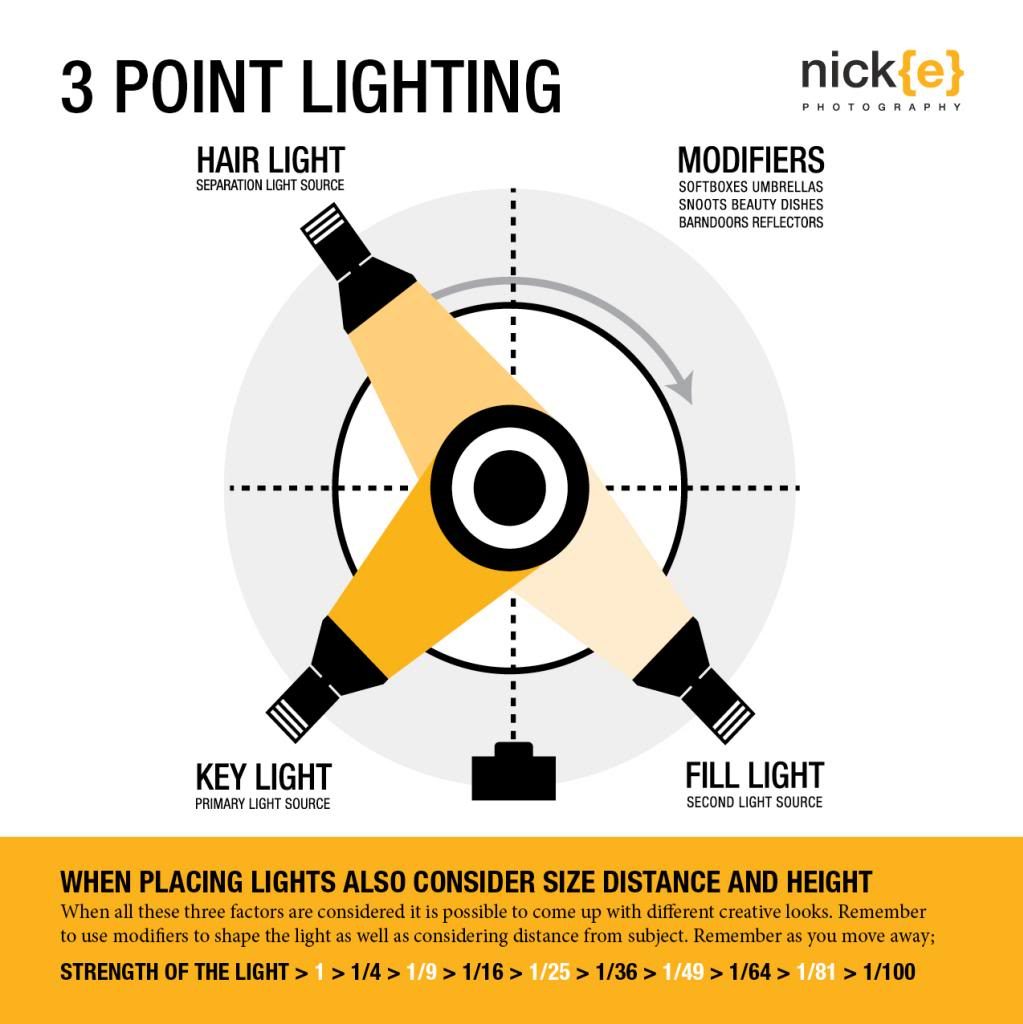While you only need three lights to setup a three point lighting system, you can of course introduce more to enhance your image. For example, you may want to add a back ground light to add further interest to the image or to suggest a mood.
Continuing with the creative spirit, you may want to also play with the position of the lights, including height and distance to get different effects. Changing light modifiers can also give rise to a different look, but as always be aware of where the shadows are falling when you position them.
If using flash or tungsten, it is also a great idea to add one light at a time and study the way the light behaves. How do the lights interact with each other? If the light is over lapping you could end up with got spots, so don’t forget to meter as you go.
Ultimately at the end of the day, your lighting design is only limited by your imagination. Once you understand the basics you can of course push the limits further.